Sylvia Gattas, University of Oxford
@SylviaGattas
As experienced over 2020 and 2021 globally, accessible data acquisition is vital for reaching representative populations. While adult online data acquisition has a longstanding basis, child online data acquisition has been limited, especially if unsupervised. Implicit measures of attention, such as those gathered via eye-tracking, can bolster our understanding of the processes underpinning efficient and accurate responses, but they have been tied to the lab or expensive equipment. Additionally, both adult and child webcam-based eye-tracking methods currently available have been difficult to calibrate. This has required re-calibration after a small number of trials thus prolonging study paradigms in a way that is counter-productive for children.
Finally, working with children can pose some variable limitations regarding ethics applications when using images or virtual safeguarding. Consequently, we developed and piloted a methodology in which the child can have virtual in-time interaction with the researcher in addition to gaze-tracking of specific tasks, providing direct feedback on the child’s attention, and reaction time and accuracy measures. Here, we will discuss ethical barriers and how we overcame them within our institution, as well as the methodology for online behavioural and webcam eye-tracking measures, in addition to pilot data.
Full Transcript:
Sylvia:
Hello, and thanks for fitting in with us. So before telling you about this exciting project with children, I wanted to tell you a little bit about myself. I’m a [inaudible 00:00:14] student in the Attention, Brain and Cognitive Development Lab at the University of Oxford, and I’m very, very interested in how children between the ages of four and eight years old learn to attend to numbers and regulate their emotions to eventually develop the mathematical brain.
Sylvia:
In this project, we’ve been working on developing an analysis pipeline to extract gaze position information from web cam footage that requires minimum to even no calibration as an essential aspect of working with children with short attention spans. This is a very important goal to understand attention to numerical stimuli.
Sylvia:
So it was very, very lovely to see others who also use online research with children and using monitored experiments as well. So today I’ll give you our approach on this way of testing children online. So first, I’ll start by introducing you to case-specific ethical considerations when conducting all my research with children, such as safe guarding, data protection and types of online platforms. I’m also going to talk about researcher monitor protocol, types of online experiments using Microsoft Teams, Calendly and Gorilla to your benefit. And lastly, I’ll introduce how we use video recording with our newly developed GazeScore with children. And my colleague Dr. Alex Fraser will walk you through GazeScore itself and the analysis pipeline after we talk.
Sylvia:
So just as I couldn’t be in the lab alone with a child, in the virtual world it works the same way. So a parent, or the practitioner if you’re in the school setting, or if you’re testing in a school setting, they must be present in the room with the child as well. Also, I made sure that if I was on my end, that I’m in a professional environment, or if you can’t find an office or a lot to be in, to blur the background of your screen.
Sylvia:
Secondly, so personal data such as demographics and video data or identifiable data and must be stored in a very secure location at the initial point of data collection and downloaded to a reliable server and then deleted from the collection site. Once downloaded, we converted the identifiable data to quantitative variables so it becomes anonymized research data, which can then be shared on cases like OSF, of course, given the participant’s permission.
Sylvia:
This brings me to my third point, which online research platforms to use. We had many options, such as Gorilla OpenSesame and Pavlovia, And even more than that. However, we chose Gorilla for our video data collection, largely because of the data protection compliance, and the ability to store a very large amount of video data. And any of the participant’s family can go on, access Gorilla itself and easily find their data protection policies, which of course makes the parents feel much safer.
Sylvia:
After we sorted out the ethics approvals, sent out adverts and received parents’ consent, I sent parents an email with a link to Calendly to choose a time slot that works best for them. In the same email, I sent information about requirements to use Google Chrome within the study, and we also sent them a link to download it if necessary, if they don’t already have it. Calendly makes participants’ signups very simple for both the researcher and the participant by sending reminders to them and being downloaded directly on their calendars. And Google Chrome was chosen to ensure consistency in the format of the video footage that we recorded in part of the study.
Sylvia:
After signing up in Calendly, we send parents a follow-up email with the Teams meeting invitation and with a link to the Gorilla experiment. We also asked that they check their computer security settings to allow to share their screens with us when necessary, and we also sent them a link to see how they can check these security sites.
Sylvia:
Finally, this is where monitored research protocol becomes especially helpful. When conducting research involving more strenuous paradigms for children, one wants to make sure the child has enough practice trials and feedback from the researcher to really see that the child understands what the researcher is asking them to do or what the game or task really is. So to do this, that’s where monitoring research is a really, really helpful asset.
Sylvia:
Additionally, if you’re using questionnaires, it’s really helpful for the researcher themselves to be the ones asking the child, because then they’re not biasing the answers of the child. And researchers usually script exactly how they’re going to ask the child the questionnaire, and therefore the answers are to the child’s best ability, not just how they’re worded.
Sylvia:
And then, now for the fun part. Once we meet with the participant and the guardian, we want to familiarize them with Teams and buttons and where the share screen is on how to request control. And of course, we always tell them, yes, they have to share the screen with us, but we only request access to their screen or request control if they feel comfortable enough. And we let them know that this is usually most helpful for children under six years old, but there’s no obligation for us to take control of their screen.
Sylvia:
The next step is fundamental to activating both Gorilla and Teams at the same time. They must click the Gorilla link and put it in full screen mode, turning the Teams video into a small square at the bottom. Here, you can see, so this is the researcher’s side of the screen, and you can see the researcher and the participant on the bottom, and this is what the participant is seeing. And here, the participant grants you control, so you can see the participants mouse and my mouse.
Sylvia:
And then, in this screen, this is a child’s side of the screen. So they can see me down here, but also see the big window for the experiment. So this allows us to walk them through the verbal assent and really also show them that they can stop whenever they want. And they can directly give us the verbal assents rather than just giving it to the parent.
Sylvia:
Next, we walk the child through our video collection paradigm, which is necessary for the new D score analysis pipeline. This is the only point where we actually record the video of the child. In addition to picture examples, I was able to demonstrate to the child what they need to look like on camera so that their face is centered, that we can really see their eyes, that they can follow the stimuli on the screen by just moving their eyes and just keeping their head still. If hey need to just hold their head like this so that it can help them stay still and just move their eyes, we did that. And we also made sure that there was no glare if they were wearing glasses.
Sylvia:
Finally, as you can see here, we started out with a dot that they would follow on the screen. However, that became a little bit tricky for little children under six years old to pay attention to, so we decided for a more engaging game-like stimuli, as we always do with child research, and we went with a football instead that had really fun noises alongside.
Sylvia:
And then, this was just much more engaging for them to follow through.
Sylvia:
So in this study, we aim to collect data to develop and tweet our gaze direction pipeline. But for future studies, we aim to move to use this gaze direction analysis pipeline to understand more how children attend to number stimuli such as these. So where are they looking at the given time, which number are they looking at on the sites?
Sylvia:
And this is it. Thank you so much for tuning in. And next up, my colleague Alex Fraser will tell you about the details of GazeScore and how the analysis helps us capture eye-gaze orientation. Thank you.
Speaker 2:
Thank you. Are there any questions for Sylvia just before we go onto the next speaker? Don’t forget, you can keep putting them in the Q&A call speakers. There was a question about the issues around being alone in a room with test participants who are children. Would you be happy answering that?
Sylvia:
Yeah, let’s see. Sorry, I don’t see the question. Is it just about… So basically in general, according to UK safeguarding guidelines, an adult who is not related to the child should not be in a room alone with the child. There should be either a guardian or a parent, or if they’re in the classroom setting, a teacher or practitioner. And the reason I bring up classroom setting point is that because we’re actually able to work with schools and conduct the same study, however, the child just goes in a corner of the room and the teacher or the practitioner are still in the room, but we are here in a different place. And we, of course, want to control what the child sees and doesn’t see, which is why we want a professional setting, and just blur out anything that wouldn’t necessarily be in the lab, or wouldn’t be in an office.
Speaker 2:
Wonderful.